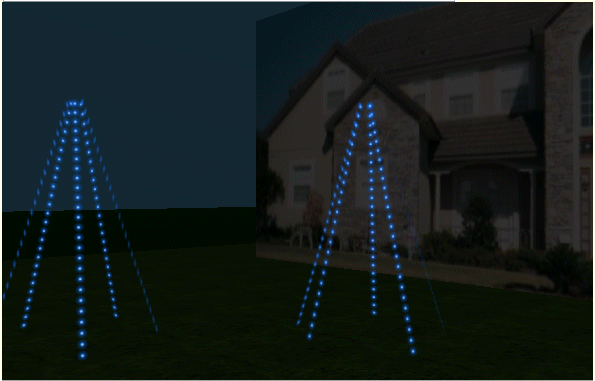See also: Mini Tree Frame Tutorial
1. Start a new project and set the scale.
2. Click on the green tree icon to display the tree controls
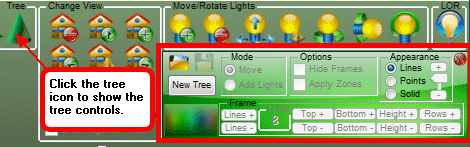
3. Click on the new tree button to add a default tree to the design.
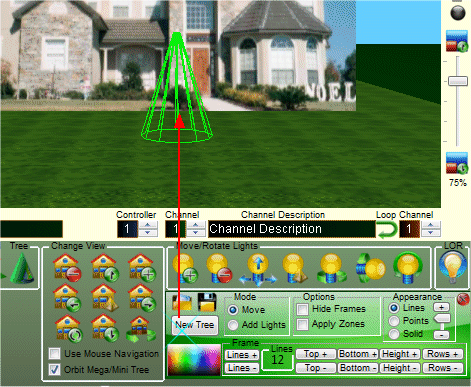
4. In this example we are going to use a five channel tree. Click on the "Lines -" button until there are only five lines shown in the "Lines" box.
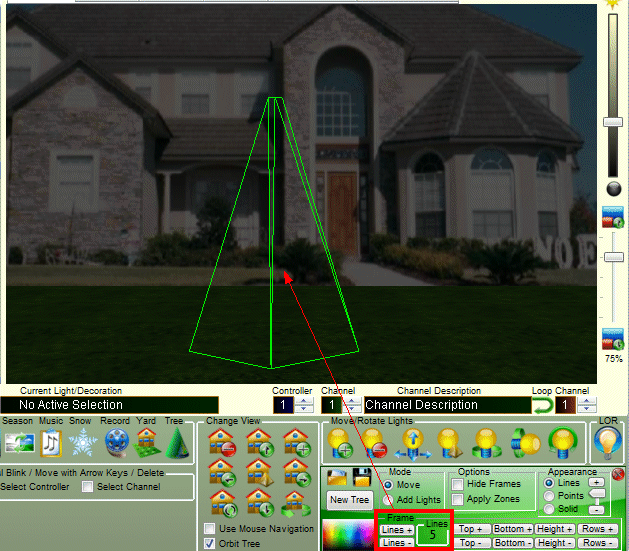
5. Select blue mini lights from the bulb style menu.
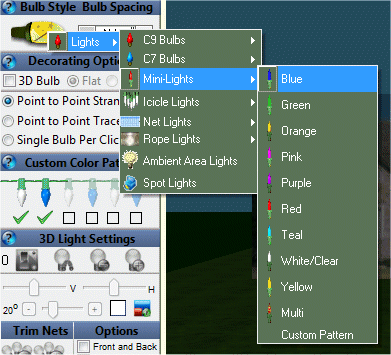
6. We cannot add lights to the tree until we set the proper mode. The "Move" mode tells the program you are still positioning the tree as opposed to adding lights. Position the view so that the tree is in the center of the view window and change the "Mode" from "Move" to "Add Lights". The "Add Lights" mode prevents the tree from being moved and allows lights to be added to the tree.
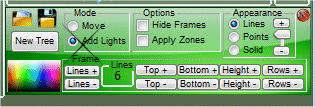
7. The default "Point to Point Strand" option should be set before adding lights to the tree. Click on the top of one of the tree lines to start a strand.
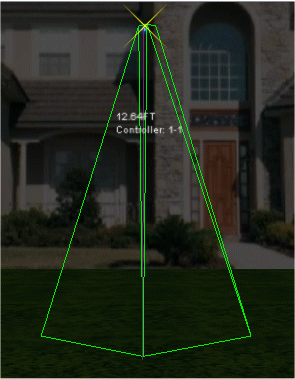
8. Click on the bottom of the tree to complete the strand.
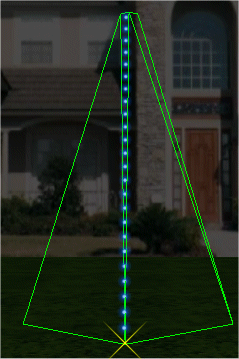
9. Use the rotate button to rotate around the tree to the next line. Make sure to change the current channel assignment if you want multiple channels on the tree. make sure the "Orbit Tree" button is checked so the tree is in the center of the rotation.
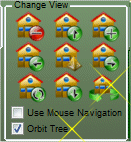
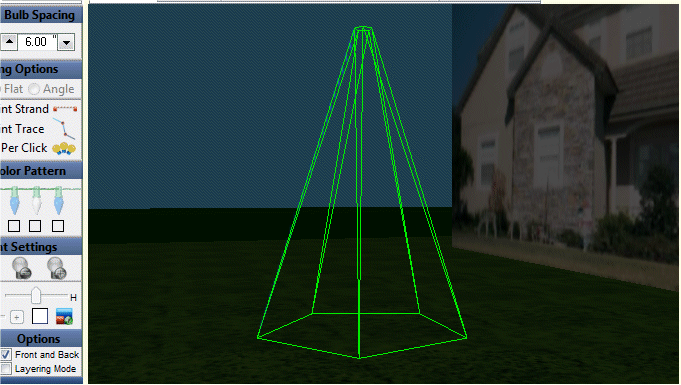
10. Repeat adding lights until all five sides have lights.
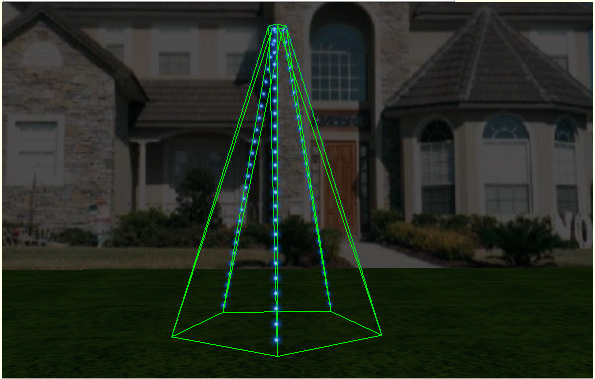
11. If you want to only see the lights and not the tree frame then check the "Hide Frames" box.
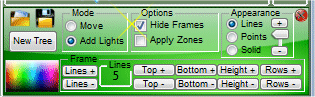
12. The tree is now displayed without the frame.
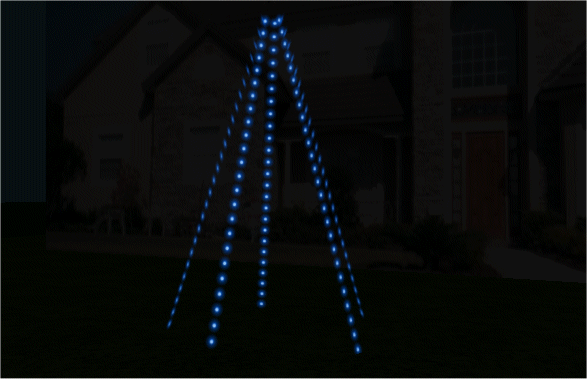
13. Creating trees can be time consuming. Saving your tree definition to a file is an option that will enable the tree to be imported into any project. Click on the save button in the tree controls area and provide a file name to save the tree definition to.
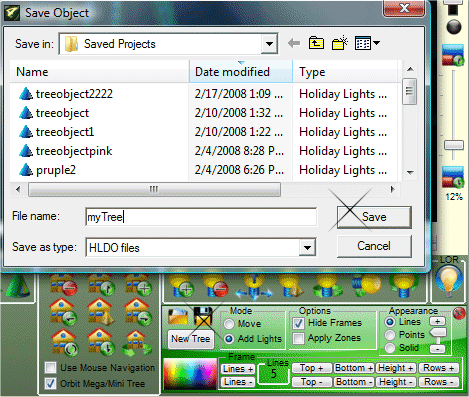
14. Importing a saved tree definition is done by clicking on the "file open" button in the tree controls area.
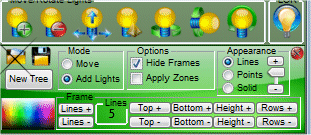
15. Upon completion of the tree definition import a new tree will be displayed identical to the one that you saved.